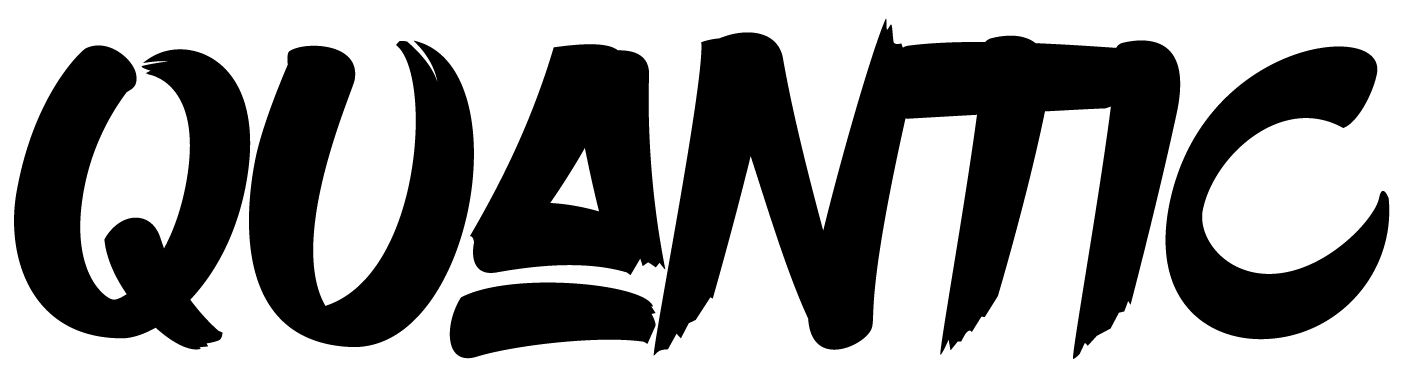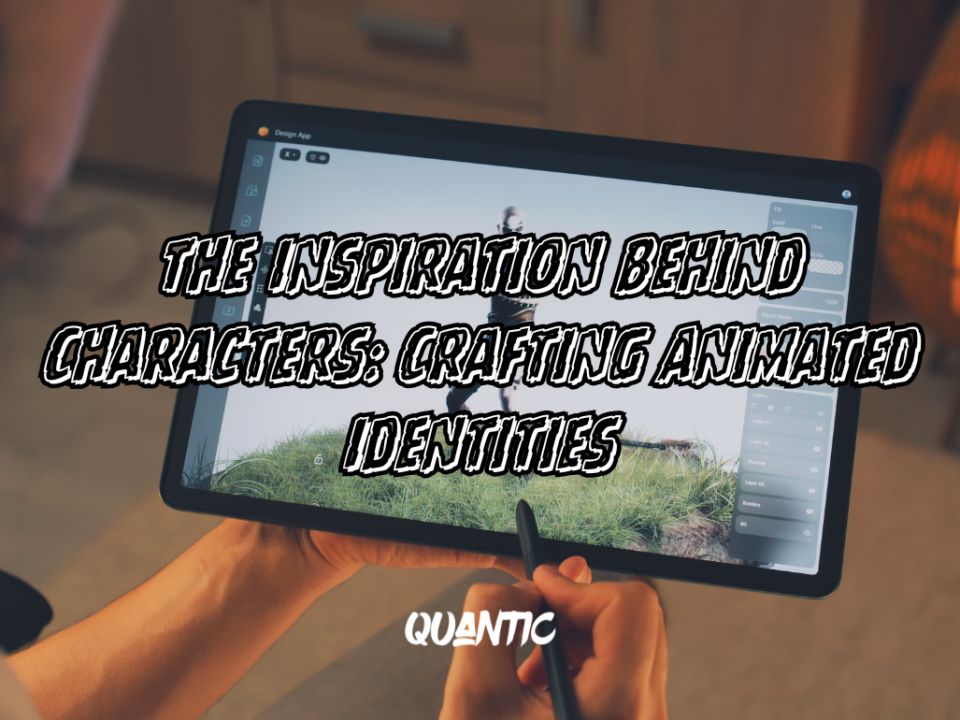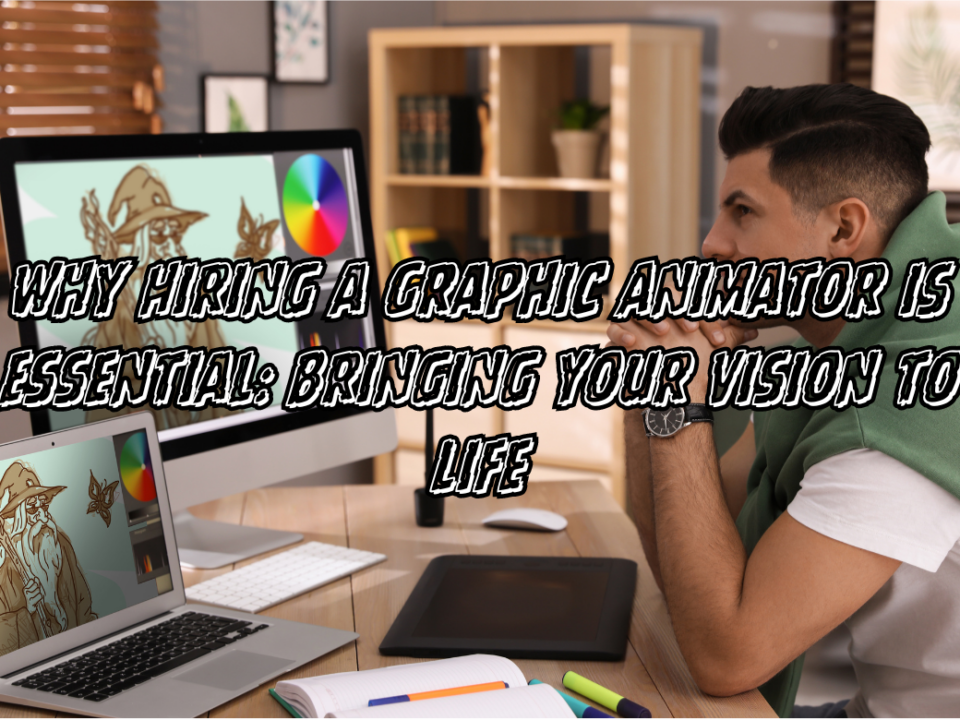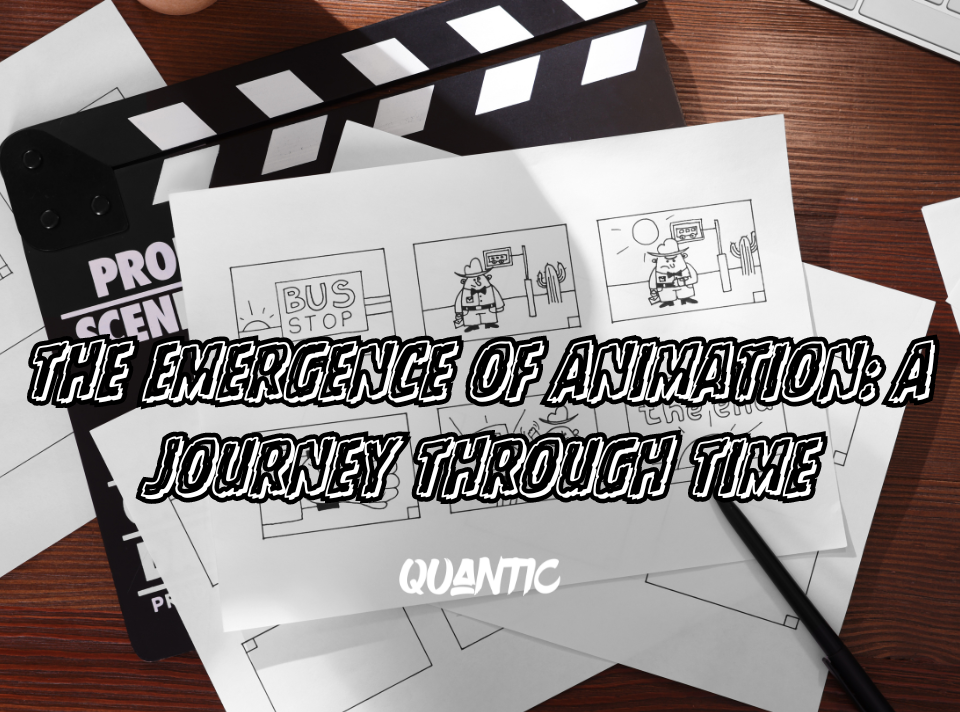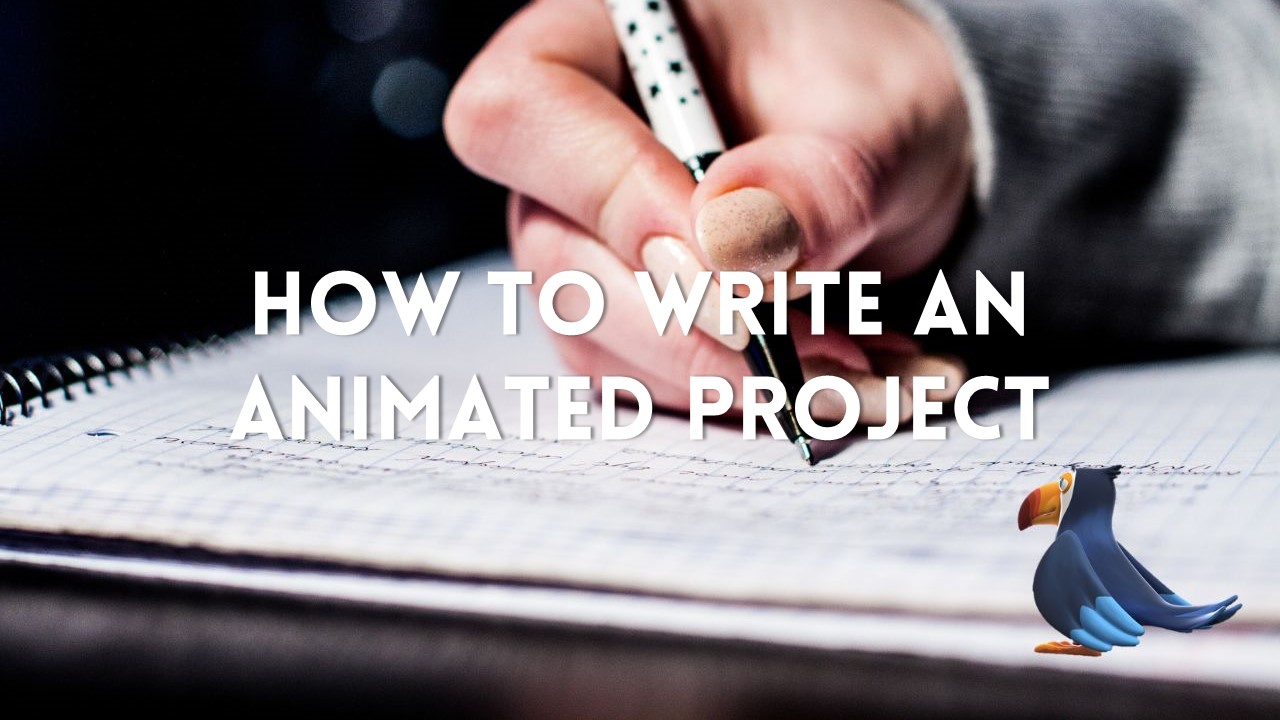
How to write an animated project
August 19, 2022
Blender. What it is and what role it plays in 3D animation
October 12, 2022The graphic designer profile is one of the main pillars of Digital Marketing, therefore, digital tools are required to facilitate this important work.
But…
What are the main advantages of using digital tools?
Here, we indicate them:
- Constant updates, these tools to work with them online, undergo continuous updates to adapt to all the requirements of graphic design.
- Increase creativity, they offer a multitude of templates, options, types of designs … that serve as inspiration or as a basis for graphic designers.
- Output results in different formats, being able to adapt the designs to different formats.
Having clarified this, we present the best digital tools for graphic designers:
1. Sketch
Focused mainly on vectors, this tool is ideal for creating web page interfaces, icons and even mobile applications. It does not require advanced knowledge and is available for Mac devices.
2. Affinity
A very good competitor of classic Adobe programs, more accessible and economical version. It can be used by beginners or more advanced graphic designers.
3. Adobe Photoshop CC
It is one of the most famous tools for digital designers among professionals. It presents a multitude of options: photo enhancement, illustration, 3D images… Undoubtedly, one of the best tools if you want to achieve professional results.
4. Adobe Illustrator
Adobe’s ally, a very functional tool for digital designers to create logos, typographies, illustrations and drawings. So, if you need to design some of these graphic elements, we advise you to try it, you will be surprised.
5. Adobe InDesign
A platform for the creation of page layouts or text composition, to which, without a doubt, you will get a lot of use. It gives you a lot of options to make real works: magazines, brochures, books… let your imagination fly and start trying this tool.
6. Corel Draw
This tool for digital designers was launched in the 90s and has not lost its great usefulness. Ideal for editing photographs and vector illustrations. It can be used by both beginners and advanced designers.
7. PicMonkey
This is a design software and one of the best photo editors. It is easy to use, intuitive and ideal for handling different projects. It is one of the most used tools and allows you to unleash your creativity with a lot of options, which you can make the most of.
8. Gimp
This tool greatly facilitates the editing and photo retouching processes, very easy to use and practical for designers. If you don’t know it yet, you should, because it will make your life much easier.
9. Canva
is a page for graphic designers and design lovers, we could say that it is one of the most famous and it is not surprising. They have a comfortable interface, easy and with a lot of options to make logos, banners, social network designs … You will have endless possibilities thanks to its resources, 8 million templates, elements, figures … If you have not yet played a little with Canva, you should.
What is your favorite tool?